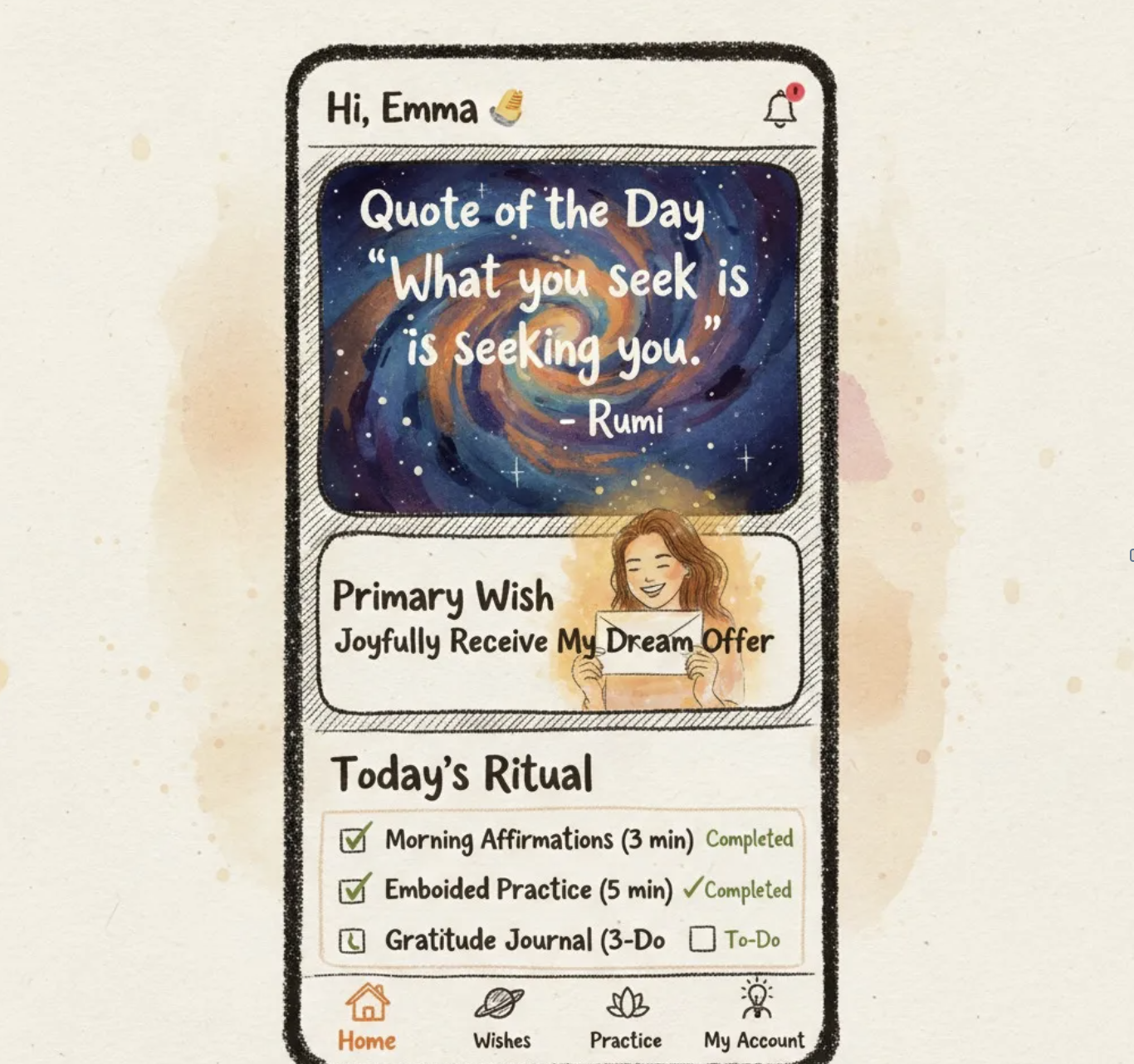Generate UI interface for manifestation APP onboarding pages based on the following features, reference the style and create UI interface that conforms to design style and design specifications, with text in English in the interface.
## Features
Core Goal: Become the user's daily energy center. Provide daily core guidance, quick access to practice, and intuitive display of core wish status.
Top Navigation Bar:
Left: Hi, [Username] 👋
Right: Notification icon (a small bell, shows red dot when there are new messages)
Core Content Area:
Card One: Quote of the Day
Style: Simulates tarot card style with flowing nebula background.
Content: "What you seek is seeking you." - Rumi (randomly changes daily with wisdom and energy-filled quotes)
Interaction: Tap card to bookmark or share.
Card Two: My Primary Wish
Title: My Primary Wish
Content: Display the title of the user's first or most important wish. Example: Joyfully obtaining ideal job offer
Visual: Below the wish title is a user-uploaded "vision image", displayed semi-transparently with an overlaid energy aura.
Interaction: Tap entire card to jump to wish details page.
Section Three: Today's Ritual
Title: Today's Ritual
Content: A checklist containing 3 steps, guiding users to complete daily practice.
☀️ Morning Affirmation (3 minutes) - Status: Pending / Completed ✔
🧘♀️ Feeling Practice (5 minutes) - Status: Pending / Completed ✔
🌙 Gratitude Journal (3 minutes) - Status: Pending / Completed ✔
Interaction: Tap any item to directly jump to corresponding practice function page.
Bottom Navigation Bar:
Icon 1 (highlighted): Home (house icon)
Icon 2: Wishes (planet icon)
Icon 3: Practice (lotus icon)
Icon 4: Inspiration (glowing light bulb icon)
Icon 5: Profile (personal silhouette icon)
## Canvas Size:
375x812 (with 1px border simulating phone frame);
## Design Style: Bold Hand-drawn Style
Core Concept: Create a unique, personality-filled and handcrafted visual experience through expressive hand-drawn illustrations and organic, imperfect textures.
1. Visual Core: Hand-drawn Illustrations & Organic Forms
- Hand-drawn Illustrations: Use rough, expressive lines (ink, charcoal, watercolor textures) with casual coloring. Apply to splash screens, large cards, empty states, badges.
- Organic Forms: Allow slightly irregular edges or hand-drawn outlines. Introduce paper textures, ink marks, watercolor bleeds.
2. Background & Hierarchy
- Textured Background: Light off-white canvas (#F8F4EC) with visible texture.
- Hierarchy: Distinguish levels via thick outlines, contrasting colors, or hand-drawn shadows (cross-hatching, dark ink strokes).
3. Color Scheme
- Dominant Colors: Saturated watercolor-inspired hues (Deep Blue #2A3A68, Vibrant Orange #FF8C42, Grass Green #5F7A3C).
- Background: Textured light canvas.
- Main Text: Dark Brown (#4E3B31) or near-black (#222222).
- Accent: Eye-catching highlight (Bright Yellow #FFD700, Bright Pink #F72585).
4. Hand-drawn Typography
- Titles: Expressive handwriting or hand-drawn fonts.
- Body: Slightly handwritten sans-serif/serif with high readability.
- Color: Dark tones, captions may use neutral gray.
5. Forms & Interaction
- Inputs: Hand-drawn borders (ink outlines) or textured fills, casual rounded corners.
- Focus: Borders thicken or switch to accent ink color.
- Animation: Embrace slightly jumpy or frame-by-frame feel (page turn, brush stroke). Button clicks add subtle shake or ink-deepen effect.